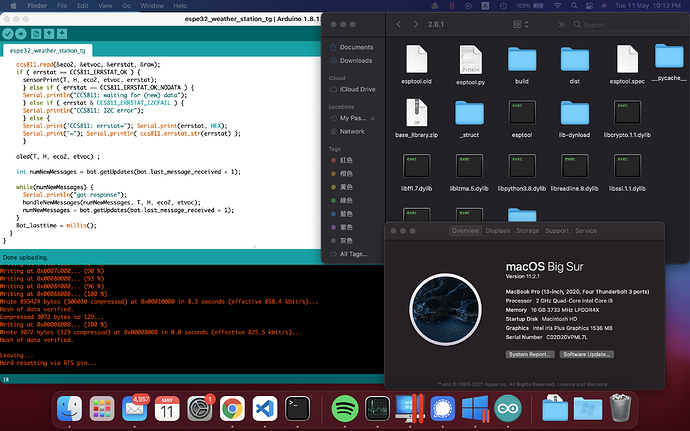Hi, Get an error when compiling in Arduino1.8.13 on the MAC.
Installed Libraries and Board as instructed.
Looks like a python error of some kind.
“ValueError: dlsym(RTLD_DEFAULT, kIOMasterPortDefault): symbol not found”
Thanks
Helge
Get the following error when compiling or rather linking:
Linking everything together…
python /Users/helge/Library/Arduino15/packages/Heltec-esp32/hardware/esp32/0.0.5/tools/gen_esp32part.py -q /Users/helge/Library/Arduino15/packages/Heltec-esp32/hardware/esp32/0.0.5/tools/partitions/default_8MB.csv /var/folders/dr/h4qlx9vd6fngtzbcy4g7rv8c0000gn/T/arduino_build_346663/Holtec_Test-1.ino.partitions.bin
/Users/helge/Library/Arduino15/packages/Heltec-esp32/tools/esptool_py/2.6.1/esptool --chip esp32 elf2image --flash_mode dio --flash_freq 80m --flash_size 8MB -o /var/folders/dr/h4qlx9vd6fngtzbcy4g7rv8c0000gn/T/arduino_build_346663/Holtec_Test-1.ino.bin /var/folders/dr/h4qlx9vd6fngtzbcy4g7rv8c0000gn/T/arduino_build_346663/Holtec_Test-1.ino.elf
Traceback (most recent call last):
File “esptool.py”, line 57, in
File “/Library/Python/2.7/site-packages/PyInstaller/loader/pyimod03_importers.py”, line 389, in load_module
File “serial/tools/list_ports.py”, line 29, in
File “/Library/Python/2.7/site-packages/PyInstaller/loader/pyimod03_importers.py”, line 389, in load_module
File “serial/tools/list_ports_posix.py”, line 31, in
File “/Library/Python/2.7/site-packages/PyInstaller/loader/pyimod03_importers.py”, line 389, in load_module
File “serial/tools/list_ports_osx.py”, line 32, in
ValueError: dlsym(RTLD_DEFAULT, kIOMasterPortDefault): symbol not found
Failed to execute script esptool
Using library Heltec_ESP32_Dev-Boards at version 1.1.0 in folder: /Users/helge/Documents/Arduino/libraries/Heltec_ESP32_Dev-Boards
Using library Wire at version 1.0.1 in folder: /Users/helge/Library/Arduino15/packages/Heltec-esp32/hardware/esp32/0.0.5/libraries/Wire
Using library SPI at version 1.0 in folder: /Users/helge/Library/Arduino15/packages/Heltec-esp32/hardware/esp32/0.0.5/libraries/SPI
exit status 255
/Applications/Arduino.app/Contents/Java/arduino-builder returned 255
Error compiling for board Wireless Stick.