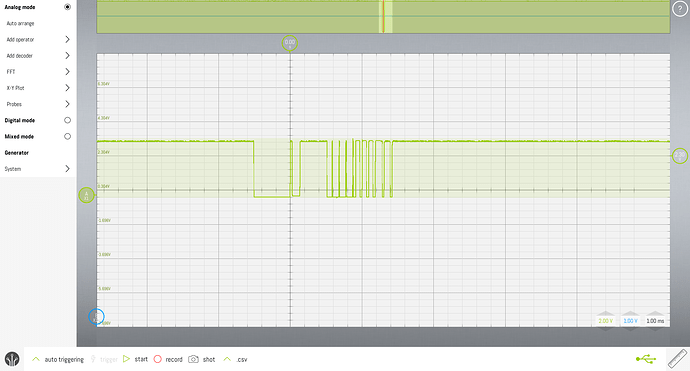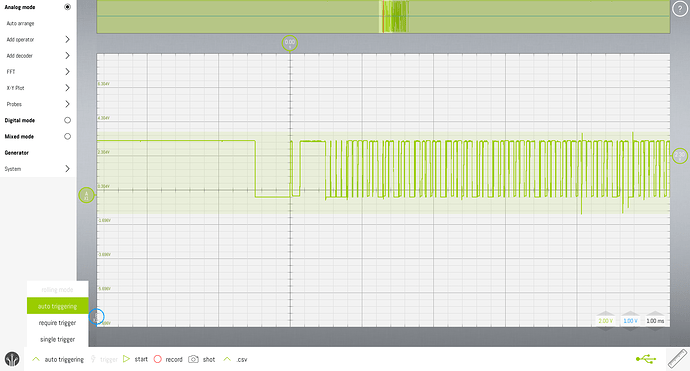Hi Guy´s, there must exist some kind of problem when you not using the git methode, we get all sorts of problem with the compiler for some reason…
We install from the setup ("/quick_start.html#install-cubecell-relevant-framework") ->Install .zip version of arduino, make the changes for http://119.23.153.38/download/package_CubeCell_index.json and install the package in the library manager
OneWire works ok standalone, but when you include dallastemperature all sort of things happen, first it says that we have multiple instances of Onewire.h, wich there is not, then it says " as normal cannot find dallas temperatur.h ". when you go in and install dallas, it says- multiple instances of this one to…
Ok , well fine lets put it to the programmer suggested search path
#include “C:\Users\willh\AppData\Local\Arduino15\packages\CubeCell\hardware\CubeCell\0.0.4\libraries\OneWire\onewire.h”
#include “C:\Users\willh\Documents\Arduino\libraries\DallasTemperature\DallasTemperature.h”
Then hell brakes loose  AND among the things below it a the end says
AND among the things below it a the end says
“”"" Multiple libraries were found for “OneWire.h” Use: C:\Users\willh\AppData\Local\Arduino15\packages\CubeCell\hardware\CubeCell\0.0.4\libraries\OneWire""" wich we are!!
Anyone have any idea to whats going on, we have tried to reinstall everyting twice, but no change, the Lora section compiles just fine as is with only onewire.h
We need this to work, we are constructing a buch of new sensors to use with the Cube Cell
See below, looks like it cannot adress dallas for some reason
Best Regards
/A
sketch\prov_ds18b20.ino.cpp.o: In function `setup()’:
C:\Users\willh\Documents\Arduino\prov_ds18b20/prov_ds18b20.ino:29: undefined reference to `DallasTemperature::begin()’
sketch\prov_ds18b20.ino.cpp.o: In function `loop()’:
C:\Users\willh\Documents\Arduino\prov_ds18b20/prov_ds18b20.ino:40: undefined reference to `DallasTemperature::requestTemperatures()’
C:\Users\willh\Documents\Arduino\prov_ds18b20/prov_ds18b20.ino:45: undefined reference to `DallasTemperature::getTempCByIndex(unsigned char)’
sketch\prov_ds18b20.ino.cpp.o: In function `__static_initialization_and_destruction_0’:
C:\Users\willh\Documents\Arduino\prov_ds18b20/prov_ds18b20.ino:12: undefined reference to `DallasTemperature::DallasTemperature(OneWire*)’
collect2.exe: error: ld returned 1 exit status
Multiple libraries were found for “OneWire.h”
Use C:\Users\willh\AppData\Local\Arduino15\packages\CubeCell\hardware\CubeCell\0.0.4\libraries\OneWire
exit status 1
Error compiling for board CubeCell-Board.